
PS5
Clair Obscur: Expedition 33
(ESRB - Standard)
Publishers:
Developers:
Offline play
Yes
(*)Download required
Yes*
(*) Download required: Significant pieces of content are missing from this physical release or has major issues (more details bellow)
(*) Disclamer: PS5 consoles with detachable disc drive: PS5 Slim (CFI-20xx models) and PS5 Pro (CFI-70xx models), require an internet connection to activate the disc drive at the setup.
Tested by DoesItPlay on Base PS5
Also tested on:
Similar games:




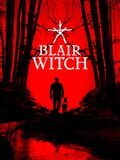

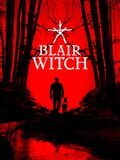
PS4

Control
Switch
Base Switch

Remnant: From The Ashes
(ESRB - 1.00)
PS4
PS5 BC

Tunic
(ESRB - Fangamer)
Switch
Switch OLED

Tunic
(ESRB - Fangamer, Revision 000)
PS4
PS5 BC
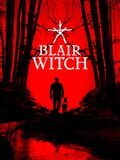
Blair Witch
(ESRB - Standard)
Series X & One
Xbox Series X

Tunic
(ESRB - Standard)
Switch
Switch 2 BC
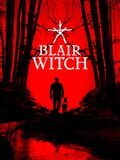
Blair Witch
(CERO - Standard )
First Tester:
Version 1.000.101 and in game version number 47102 at 41.21 GB.
Tested with English voiceovers and subtitles.
Played in Performance Mode.
28/56 PlayStation Trophies were unlocked with a 48 % overall completion.
Languages Text: English, Spanish, French (France), Italian, Japanese, Korean, Polish, Portuguese (Brazil), Russian, Chinese (Traditional and Simplified).
Languages Voice: English and French (France).
Accessibility Settings: Subtitle Size Change, Auto Quick Time Events, Colorblind Mode, Control Input Changes, Motion Blur Toggle, Film Grain Change, Chromatic, Aberration, Vignette, Character Customization in Cutscenes, Sprint and Aim Input, Camera Shake and Camera Horizontal and Vertical Invertation and Sensitivity.
The game was beaten at level 50 for Verso, Sciel and Lune mostly in use and clocked for 26 hours and 35 minutes upon game completion.
Difficulty completed was Expeditioner (the game’s Normal difficulty).
New Game Plus was selectable by checking the flag upon completing the game and free roam is available for use right before the final boss of the game.
General Bug Reports:
No crashes have occurred in this playthrough.
Across varied cutscenes, sometimes character models get sudden shadowing and pixelation that may make distract from the story.
There are also occasional instances that opponent move prompts disappear or not show up on occasion.
Upon facing an optional boss “Chromatic Luster” right after it did a rush attack, followed up with a fire explosion, the game softlocked so the software had to be closed to restart the fight. However, the fight was able to be completed with no issues then.
After defeating some of the in-game merchants for their items, their battle music has a chance to stay in the overworld. The best suggestion is to move into the next part of the story or world. A return to the title screen or resetting the software did not fix this issue.
On occasion, if you access the skills menu too soon, the buttons can be invisible, but if you go back or know what button to press for the command, it will still perform the requested skill.
While in the overworld map, if you go down with the camera, the screen will start getting shaky.
When some menus appear to tell you information, the bottom part has a prompt to confirm, but on occasion it says “Lorem Ipsum” three times with one purple box.
There was one instance in which the R2 button quit registering for Free Aim and Gradient Counters. This was resolved by swapping to another DualSense Controller.
Playing Esquie revealed a few bugs when playing at the overworld. One of which was when logged to some rocks on the beach, he got stuck, so a restart was needed to continue.
The other instance occurred while swimming, Esquie got stuck on some rocks, which also prompted for a restart.
After dropping off the cliff in a later game area, the character got stuck for a couple of seconds but was eventually let go and no restart was required.
Story Spoilers ahead: Read with CAUTION
During the fight with “Monoco”, if the fight lasts too long, the music eventually stops.
When “Glissando” was Breaked and spit out Verso, the camera zoomed way out but did eventually reset back to normal view.
When “Creation” was defeated it seems to respawn and is able to be challenged again but without any music. The tester did the fight to see if anything else would happen but no errors happened on the second encounter. It is currently unsure if it is intentional or not.
POSSIBLE SEZIURE OR EPILEPSY WARNING
STILL IS STORY SPOILERS SO CAUTION
During the Second Phase of “The Paintress” they do a spacial like attack that “opens a dimension”. The tester conducted investigation and discovered it was supposed to be colored black but upon “The Paintress” launching this attack in our playthrough, it glitched to a bright white that was distracting and the tester wasn’t as easily able to make parries of all of the projectiles. The tester advises those who have sezuries or epilepsy to download the patch since it appears it was fixed with updates.
Second Tester:
Test Notes:
* Played in Quality Mode, runs at 30 FPS. Occasional frame drops occur.
* Various visual bugs occur throughout the game. Environment/shadow and object pop in/out, shadow pixilation/flickering, texture loading, floating textures, ghosting and clothing/hair physics bugging out are among the issues seen.
* Motion blur toggle does not remove motion blur.
* Subtitles and spoken dialogue don’t always match. Spoken dialogue can also sometimes be very low volume.
* Some tutorial menus display Loren Ipsum instead of the proper words and a small purple block.
* Name of enemy move will not always display on screen.
* Switching characters during weapon upgrading would sometimes cause the previous characters weapon to remain selected and would upgrade instead of the current character. Moving the selector will fix the issue.
* After calling the world map mount the character could not be moved or dismounted. Loading the game was required two times due to this.
* During combat, hitting the R2 button brought up a skill menu where all 3 skills said SkillName with the same description. None of the skills can be activated. This only occurs before you get the Gradient Attacks.
* Issue occurred a few times where character would get stuck in place and a save load was required.
* Music would sometimes cut off randomly. Sound effects occasionally won’t play.
* After using the old key to obtain a journal and trying to return to the main path, character got stuck in place when trying to cross over the gap. Upon reloading the auto save the character was placed behind the door with it shut and unable to open it. Loading a previous auto save was required. After reloading the save some enemies required to fight before a cutscene were invisible until the battle started.
* Randomly characters are unable to jump. Reloading the game fixes this issue. Issue also correct itself eventually.
* When in camp and jumping next to certain characters it will send your character flying thru the air.
* Journal 35 only plays a small part of the audio dialogue.
* During a fight after killing a flying enemy using free aim it cast a debuff on the party. The game became stuck in free aim mode. Could not shoot or exit free aim mode. Closing the game and restarting it was required. This issue occurred several times. Seems to occur when killing an enemy in free aim that then does an action to the player.
* One of the roots that can be broken was able to be walked thru to obtain the item instead.
* During the fight with Glissando, after its HP was reduced to zero, it couldn’t be killed. The game continued cycling thru the characters turns and the boss no longer took damage. Game restart was required. During the second fight the camera zoomed out briefly after the boss was hit with Break. Fight was able to be completed as normal.
* Game crash occurred once.
* Occasionally the jump counter attack would not work. Issue would stop when entering a new fight.
* When fighting The Paintress she will use an attack that tears open the sky. During this attack a large pixelated white spot will appear on screen. This makes it harder to dodge/parry that specific attack.
* All trophies earned unlocked properly.
Content Completed:
* Main story completed.
* Various optional areas and bosses completed.
* Various journals and records obtained.
Additional Info:
* Main menu displays 47102. Seems to be the build number.
* Version 1.000.101 on disc.
* Disc ID: PPSA-17599
* Spine ID: 2112117
* Number of players: 1
* Audio language supported: English, French
* Subtitle language supported: English, French - (France), German, Italian, Japanese, Korean, Polish, Portuguese - (Brazil), Russian, Simplified Chinese, Spanish, Traditional Chinese
* Accessibility options: Automatic QTE and Colorblind options available.
* Quality/Performance option: Yes